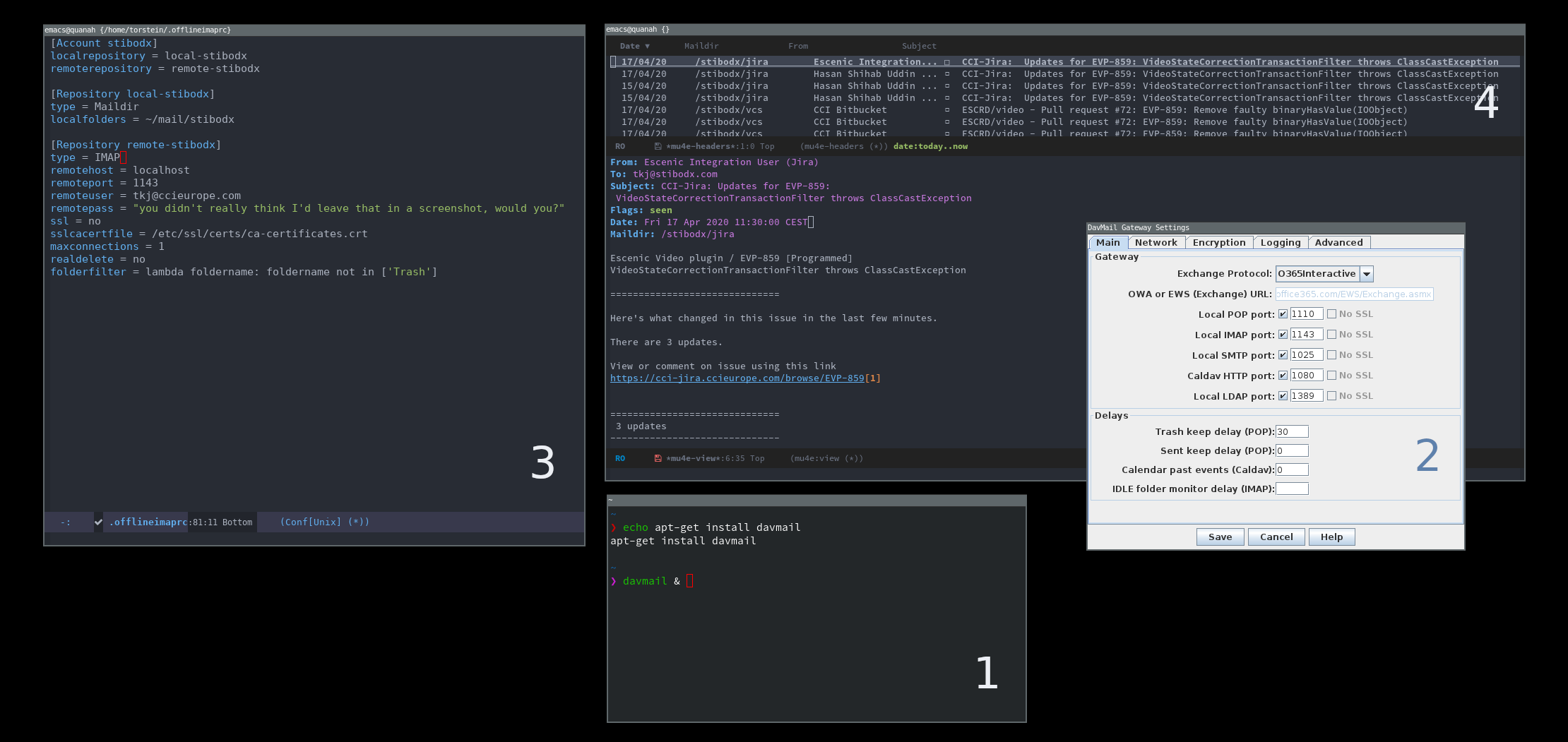After a couple of months of using the Outlook web client I was slowly going mad and returned to reading email in my favourite email client.
Since my company didn't to enable app passwords for our Office 365 account, you must use an email client which supports EWS, which seriously limits the number of choices you have. In this article, I will describe how you can use whatever email client you like, even Emacs or Mutt if that's your fancy.
1 Install and run DavMail
DavMail works on Windows, macOS and Linux alike, all you need is a Java runtime.
On Debian & Ubuntu, you can install it with:
# apt-get install davmail
You run it as your own, regular user. It must have access to a display, so start it from your graphical desktop session:
$ davmail &
If you see just a grey window where the DavMail O365 dialogue should've been, add this env parameter (see this article for more details):
$ _JAVA_AWT_WM_NONREPARENTING=1 davmail &
2 Configure davmail
The crucial bits here are:
Exchange protocol: O365Interactive
OWA or EWS (Exchange URL): https://outlook.office365.com/EWS/Exchange.asmx
The O365Interactive option here will make davmail open up a Java
browser window, in which you'll answer the AD authentication
challenges, as well as the 2-factor authentication request. You only
need to do this once after starting davmail.
3 Configure your email client
Use the local IMAP, SMTP, CalDAV++ ports that are listed in the davmail window in #2 to configure your favourite email client (here showing my offlineimap conf which I use to sync the email to a maildir which my Emacs/mu4e email client reads in #4)
4 Use your favourite email client to read your company email
Notice how you start to like email a little more? How your pulse calms down as you don't have to wrestle with the stupidly bad search and clunky UI in Outlook? Perhaps you'll even start to care about emails more than skimming through auto generated Jira emails and "Ok!", "Check this!" messages to your colleagues?
Happy emailing!