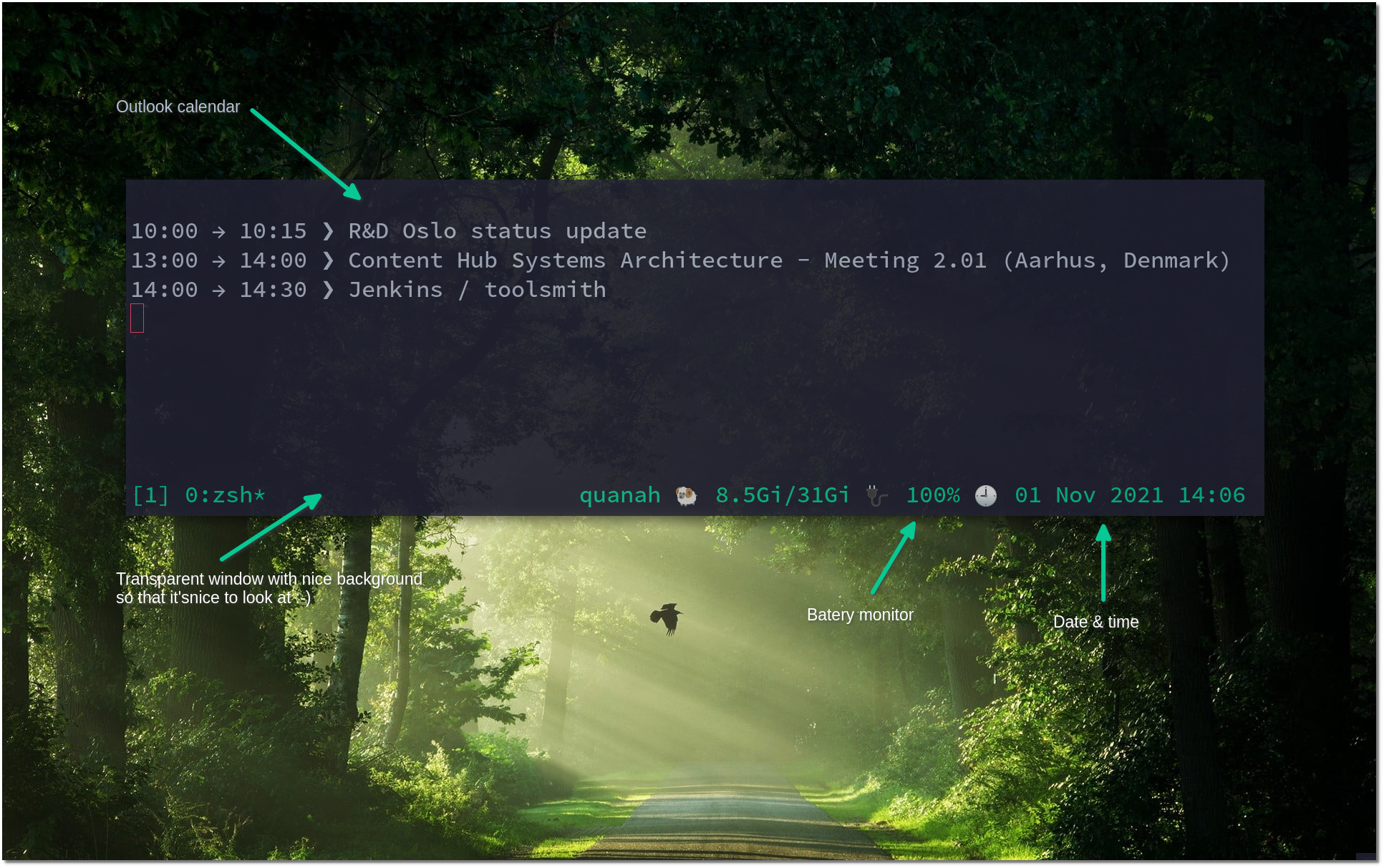Here you see tmux running showing a summary of my Outlook agenda. There's also some other nice things that I like to keep track of, like the time and battery usage.
To get this working, I have done a few things:
Exporting Outlook calendar as ical
I've gotten a hold of the .ics URL of my Outlook calendar.
cron job to convert ical to Org
Since I also want the calendar in Emacs, I convert it to .org using ical2orgpy:
#! /usr/bin/env bash
# pre-requisite: pip install ical2orgpy
ics_url=https://outlook.office365.com/owa/calendar/234243@example.com/235452314/calendar.ics
org_file=$HOME/doc/scribbles/$(date +%Y)/outlook.org
curl -s "${ics_url}" | ~/.local/bin/ical2orgpy - "${org_file}"
Convert the ICS calendar export to something nice looking
I then convert the outlook.org into something that looks nice in the
terminal:
#! /usr/bin/env bash
sleep=3600
create_nice_ascii_agenda() {
grep "$(date --iso)" -B 2 |
sed 's#:RECURRING:##' |
sed 's/-[ ]*$//' | # remove trailing dash and space
sed 's#\*#\n❯#g' |
sed '/^-$/d' | # remove empty lines
sed "s#$(date +'%F %a') ##g" | # remove day abbreviation
sed 's#--# → #' |
xargs | # remove all newlines
sed 's#❯#\n❯#g' | # one entry per line
sed -r 's#❯ (.*) <(.*)> → <(.*)>#\2 → \3 ❯ \1#' | # put time first
sort -u |
cat
}
main() {
while true; do
clear
cat "$HOME/doc/scribbles/$(date +%Y)/outlook.org" |
create_nice_ascii_agenda
sleep "${sleep}"
done
}
main "$@"